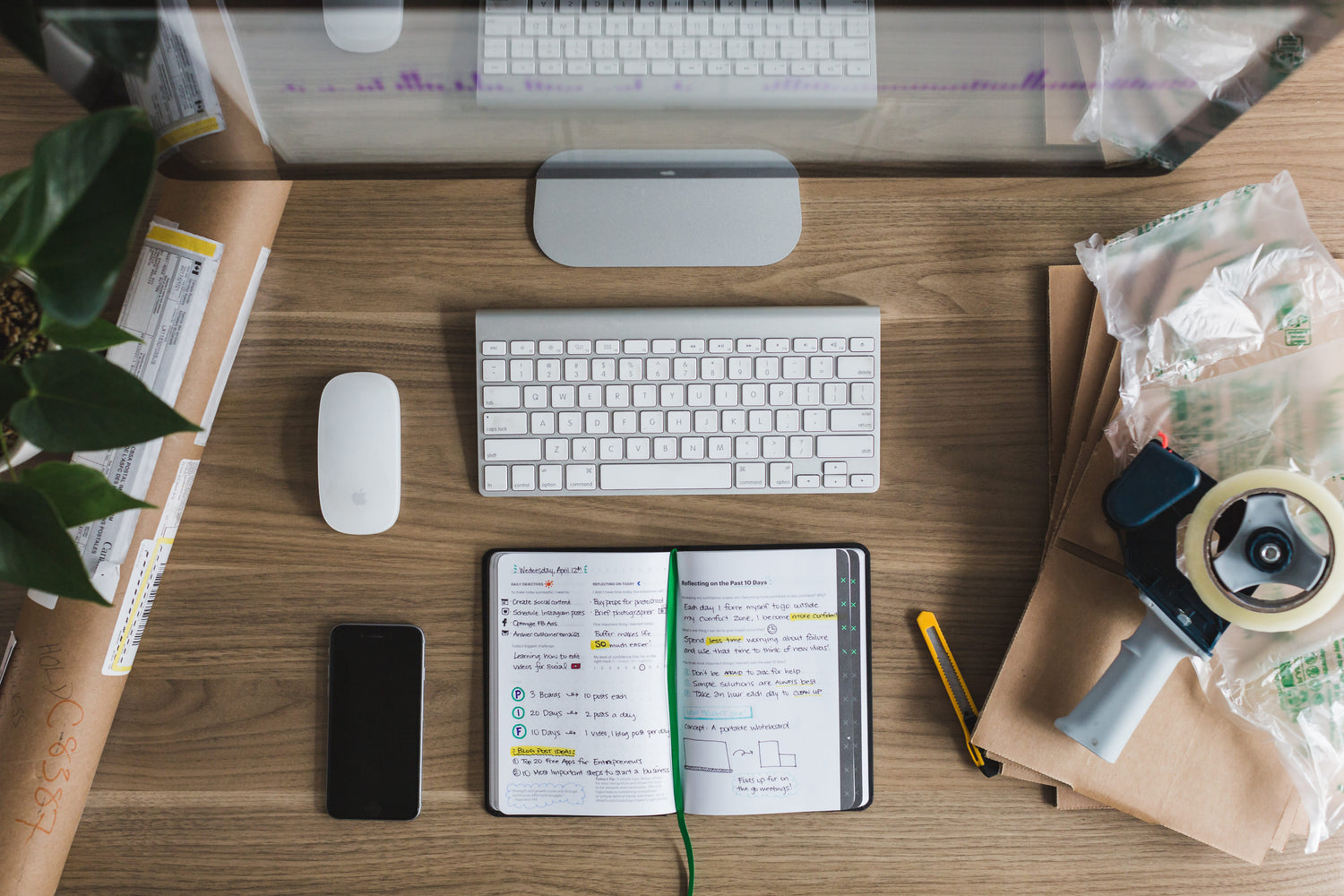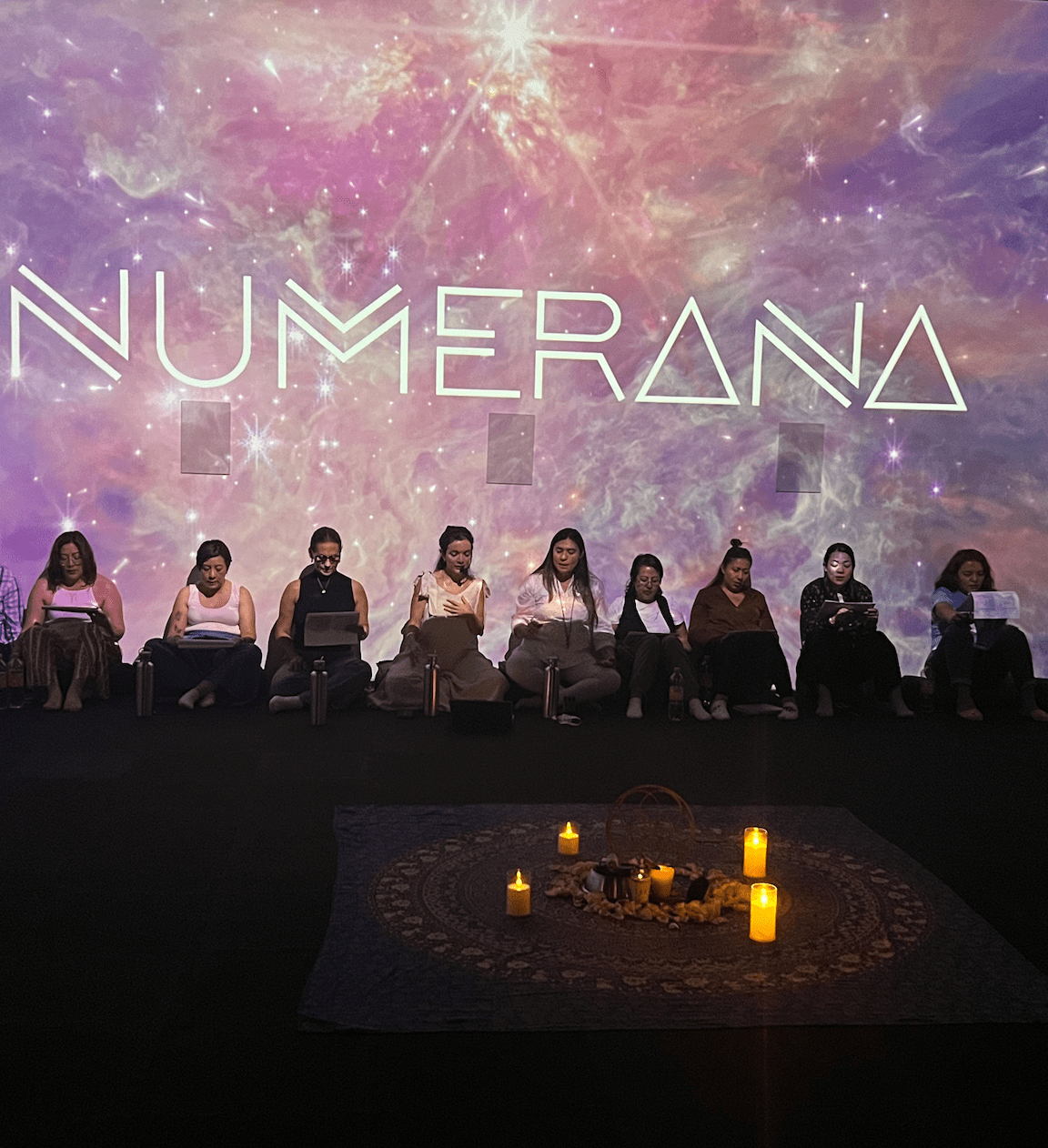Si eh notado cambios antes de usar la tarjeta y después 🫨
Es un colgante muy bonito elegante de buen material y lo más importante los números que te conectan el mismo.
excelente numerana me lleno de gozo la información brindada
Gracias por tan hermoso taller que ha sido una gran bedicion para mi camino de luz y expansion
Gracias por la oportunidad de conocer y aplicar en mi vida el milagro de los numeros del Dr, Grigrori Grabovoi a traves de mi amada Ana Dorotea.
Soy de Venezuela y gracias a dos personas maravillosas recibi el mejor de los reaglos mi botella para el agua de 1000 lts. Gracias Ana por tanto y por todo. Bendiciones para ti! Con amor Mayllin